If you’ve ever hired someone to help manage your business website, you’ve probably come across terms like “website maintenance” and “website support.” They’re often used interchangeably — even by professionals — but they actually refer to two very different (and equally important) services.
And if you’re a small business owner or marketing manager, knowing the difference can help you make smarter, more cost-effective decisions about how to care for your site.
In this article, we’ll break down:
- What website maintenance and support actually mean
- How they differ in purpose, timing, and value
- Why both matter for the long-term health of your site
- How to choose what’s right for your business
Whether you’re managing your own site or working with an agency, this guide will help you cut through the jargon and make more confident decisions about your digital presence.
What Is Website Maintenance?

Website maintenance is the digital equivalent of changing the oil in your car or updating your phone’s operating system. It’s about keeping your website healthy, secure, and fully functional behind the scenes — before anything breaks or slows down.
Common Website Maintenance Tasks
Most ongoing maintenance plans include:
- Software updates (CMS, plugins, themes)
- Security scans and patching
- Regular backups (and testing them)
- Performance monitoring (site speed, broken links)
- Uptime tracking (to ensure your site stays online)
- Domain and SSL certificate renewals
- Browser and mobile compatibility checks
These are the quiet heroes of a well-performing site. When done regularly, maintenance tasks prevent problems before they affect your visitors.
Why Maintenance Matters
- Security: Outdated plugins and CMS platforms are major security risks. In fact, 43% of cyberattacks target small businesses
- SEO and Speed: Search engines penalize slow or broken websites. A well-maintained site loads faster and ranks better.
- User Experience: Dead links, broken images, or outdated info can erode trust and drive users away.
- Compliance and Reliability: Things like expired SSL certificates can trigger browser warnings and hurt credibility.
Pro Tip: Website maintenance isn’t optional — it’s a low-cost investment that protects your higher-cost assets like traffic, leads, and reputation.
What Is Website Support?
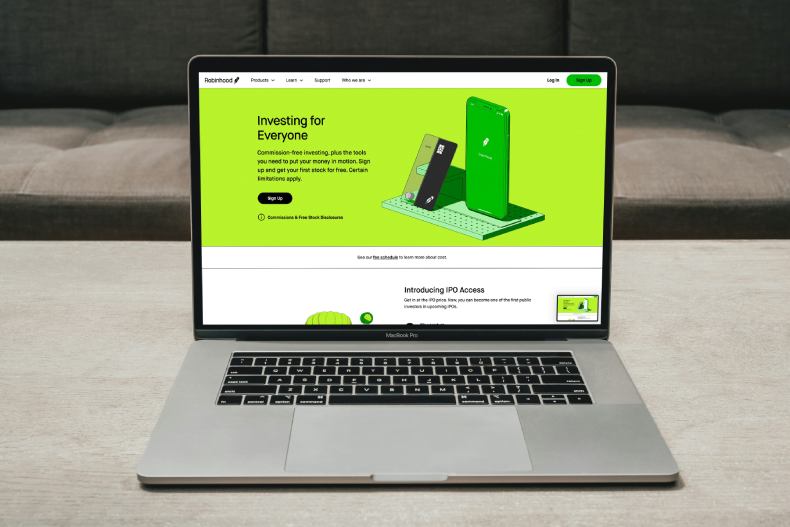
While website maintenance is about keeping your site healthy over time, website support is about providing hands-on help when something breaks, needs updating, or simply isn’t working the way it should.
Think of support as your go-to resource for solving issues and implementing changes — often on short notice.
Common Website Support Services
Website support typically includes:
- Troubleshooting errors, bugs, or broken features
- Adding new functionality (e.g., contact forms, booking tools)
- Making design tweaks or layout changes
- Updating content, images, or media
- Resolving plugin or theme conflicts
- Emergency fixes when your site goes down
- Answering technical questions or providing consulting
Support may be available on an hourly basis, as part of a service-level agreement (SLA), or through a ticketing system.
How Website Support Works
Unlike maintenance, which follows a recurring schedule, support is usually reactive — you reach out when you need help.
Some businesses have a standing support retainer, while others pay per issue or request. Depending on your provider, you may also get access to response-time guarantees or 24/7 support options.
Pro Tip: Support gives you peace of mind that when something goes wrong — or when you want to make a change — you’re not on your own. It’s especially useful if you don’t have an in-house developer.
Key Differences Between Maintenance and Support
Although they often overlap in conversation, website maintenance and website support serve distinct roles in keeping your site functional and effective.
Here’s how they compare across the areas that matter most:
Side-by-Side Comparison:
| Feature | Website Maintenance | Website Support |
|---|---|---|
| Nature of Service | Proactive and scheduled | Reactive and request-based |
| Primary Goal | Keep the website secure, stable, and optimized | Solve problems and assist with changes |
| Typical Tasks | Backups, updates, security scans, uptime checks | Fix bugs, update content, add features |
| Frequency | Ongoing (e.g., weekly or monthly) | On-demand, when issues or needs arise |
| Workflow | Happens in the background | Involves communication, tickets, or meetings |
| Best For | Preventing problems | Addressing problems or improvements |
A Helpful Analogy
Think of website maintenance like taking your car in for routine service — oil changes, tire checks, inspections.
Website support, on the other hand, is like calling a mechanic when your engine light comes on or your car won’t start.
Both are important. But they’re designed for different situations.
Tip: If you’re only investing in support but skipping maintenance, you may be waiting for problems to arise rather than preventing them. A combined approach is often the most effective.
Why Do Small Businesses Need One or Both?

For small businesses, your website is often your first impression, lead generator, and salesperson — all rolled into one. Yet many business owners overlook what it takes to keep it running smoothly over time.
Here’s why website maintenance and support aren’t just “nice to have” — they’re essential.
The Case for Website Maintenance
- Prevents downtime and errors before they affect customers
- Improves SEO performance with faster load times and cleaner code
- Protects your data and reputation from hacks or breaches
- Keeps your site compatible with new browsers, devices, and tech
- Avoids emergency costs by handling small issues early
Neglecting routine maintenance is one of the most common reasons small business websites break — and fixing them after the fact can be significantly more expensive.
The Case for Website Support
- Gives you access to expert help when things go wrong
- Frees up your time so you’re not stuck Googling fixes
- Ensures brand accuracy by keeping content and design current
- Improves functionality through ongoing feature improvements
- Reduces stress by having a safety net in place
If you’re regularly updating your services, running promotions, or needing quick fixes, support ensures your site keeps pace with your business.
The Real Cost of Doing Nothing
- A hacked site can lead to customer data loss, downtime, and reputation damage
- Website downtime costs an average of $5,600 per minute, according to Gartner
- Poor site speed can lead to a 7% drop in conversions for every one-second delay
In short, skipping maintenance or support may save money in the short term — but it often costs more in the long run.
How to Choose What’s Right for Your Business

Not every business needs the same level of website care. Some websites are relatively static and require minimal updates. Others — especially those driving revenue, capturing leads, or processing transactions — need regular attention and fast support.
Here’s how to evaluate what’s best for you.
Ask Yourself These Questions
- Do you regularly update content, run promotions, or add new features?
If yes, support will be important for keeping your site current and aligned with your business goals. - Do you have someone in-house who handles updates and security?
If not, a maintenance plan ensures nothing critical slips through the cracks. - Would website downtime or errors hurt your business?
If a broken contact form, checkout page, or homepage would impact revenue, then both services are worth the investment. - What’s your risk tolerance?
Are you prepared to deal with a hacked site, data loss, or downtime without expert help?
Common Scenarios
Scenario 1: Brochure-style site with few updates
- Maintenance is the priority. You want it secure, fast, and online.
Scenario 2: Active site with frequent changes or campaigns
- Support is key. You need flexibility and fast help when updating content or launching promotions.
Scenario 3: Mission-critical website (e-commerce, booking, lead-gen)
- Both are non-negotiable. Consider a bundled plan that covers ongoing maintenance and support hours.
A Smart Middle Ground
Many small businesses choose a combined plan that includes:
- Scheduled maintenance tasks (weekly or monthly)
- A set number of support hours or requests each month
- Priority help when issues arise
This ensures your site is both protected and adaptable — without the need to manage it all yourself.
Conclusion: Website Support and Maintenance Are Both Worth It
Website maintenance and support may sound similar — but they serve very different purposes. Maintenance keeps your site secure, stable, and performing well. Support ensures you can fix, adapt, and grow your site as your business evolves.
Most small businesses don’t need to choose between them. They need a solution that offers both.
If you’re unsure which type of help your website really needs, or if you’re tired of chasing down quick fixes and patching problems as they come up, you’re not alone.
At Alliance Web Design, we offer flexible support options and proactive care plans — so you don’t have to worry about your website falling behind or breaking down.
Because your time should be spent growing your business — not Googling how to fix it.
