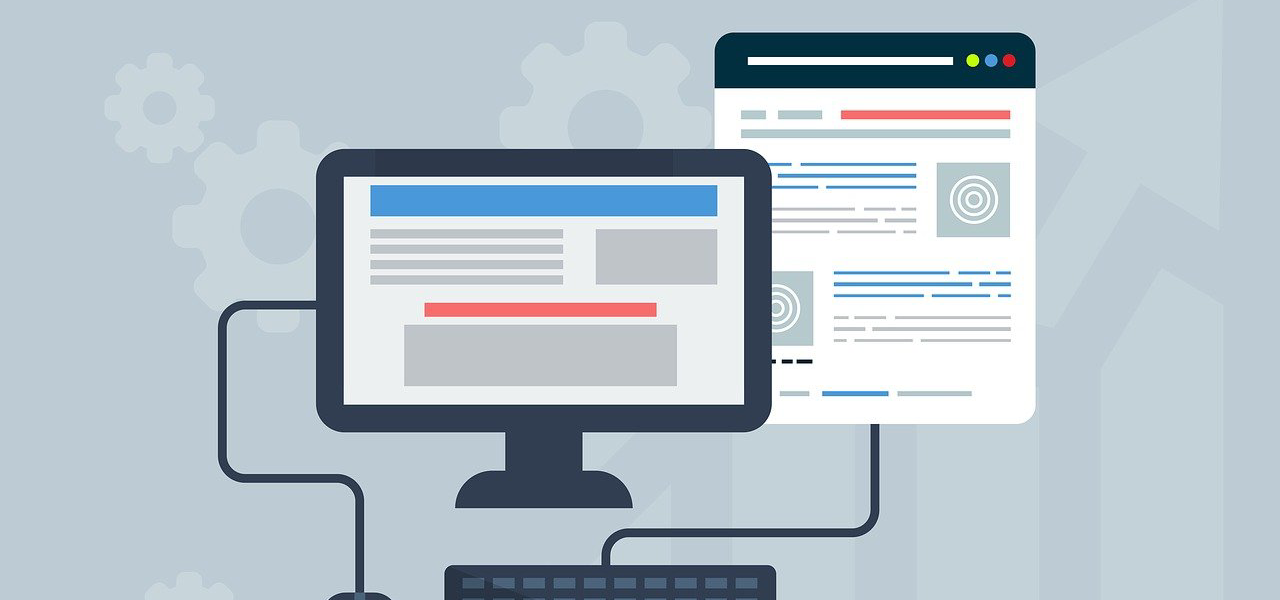Why User Experience (UX) Is the Secret to More Leads for Service Businesses
For service-based businesses, your website is more than a digital presence — it’s your primary tool for turning visitors into leads. That’s why UX design for service business websites is so critical. Unlike eCommerce sites, your goal isn’t to sell a product — it’s to build trust, communicate value, and make it easy for someone to take the next step.
Unlike product-focused eCommerce sites that rely on features, prices, and shopping carts, service businesses have to sell credibility, expertise, and ease of engagement. That’s where great user experience (UX) design becomes essential.
A strong UX design does more than just “look good.” It makes it simple for visitors to find information, build confidence in your service, and take the next step — whether that’s booking a consultation, requesting a quote, or calling your team.
In this article, we’ll walk through actionable UX tips specifically for service websites. Whether you’re a consultant, contractor, agency, or coach, these insights will help you improve the usability of your site and drive more leads from the traffic you’re already getting.
Let’s dive into what makes UX design for service business websites different — and how to make yours stand out.
What Makes UX Different for Service-Based Websites?

When it comes to user experience, not all websites are created equal — especially when you’re comparing service-based sites to product-focused ones. The goals, user expectations, and conversion paths are completely different, and that requires a UX approach tailored to your business model.
Product Sites Focus on Transactions
E-commerce websites are designed for speed and simplicity. Users typically know what they want: they browse products, compare prices, add to cart, and check out. The entire UX is optimized for quick decisions and seamless transactions.
Service Sites Focus on Trust and Clarity
In contrast, service websites are about building trust and prompting human engagement. Visitors often arrive with questions like:
- “Is this the right provider for me?”
- “Do they seem credible?”
- “How do I get started?”
That means your site needs to prioritize:
- Easy-to-scan content that outlines your services
- Clear paths to conversion (book a call, request a quote, contact form)
- Trust signals like testimonials, case studies, and credentials
- A feeling of professionalism, clarity, and personalized help
Navigation and UX Flow
UX for service businesses must guide users through a journey that builds confidence. Instead of leading to a checkout button, you’re leading to action points like:
- Scheduling a call
- Filling out a brief inquiry form
- Starting a live chat
These goals require clear CTAs, strong messaging, and frictionless user flows — and if that sounds like something your site could do better, keep reading.
Why UX Directly Impacts Lead Generation

You can pour time and money into SEO, ads, and content — but if the user experience on your website isn’t working, visitors won’t convert into leads. They’ll bounce, hesitate, or leave confused.
The good news? Great UX design is one of the highest-ROI improvements you can make to a service-based website.
Better UX = Better Conversions
According to a Forrester study, a well-designed user interface can increase a website’s conversion rate by up to 200%, while better UX design overall can boost conversions by 400%.
That’s not just a design upgrade — that’s business growth.
UX Solves the Right Problems
Visitors to your site may be unsure, time-constrained, or comparing you to a competitor. Smart UX addresses their pain points by:
- Simplifying navigation so they can find what they need quickly
- Using persuasive design to guide their decisions (like consistent CTAs and directional cues)
- Reducing friction with fast-loading, mobile-optimized pages
Mobile UX Is No Longer Optional
With mobile traffic often making up over 50% of visitors, a poor mobile experience can kill your lead gen strategy. Google also factors UX into its rankings, especially Core Web Vitals like load speed and visual stability.
Pro Tip: Use tools like Google PageSpeed Insights and Hotjar to evaluate real user behavior and optimize accordingly.
When you make your website effortless to use, you remove the barriers between interest and action — and that’s how leads start to grow.
Common UX Mistakes Service Websites Make (and how to fix them)

Even well-intentioned websites can fall into design traps that silently drive away potential leads. Service businesses, in particular, are at risk of overlooking key usability factors because the focus tends to lean heavily on messaging or branding rather than experience.
Here are some of the most common UX issues service-based websites face — and how to correct them.
1. Burying the Call to Action
Visitors should never have to search for how to take the next step. If your contact form, booking button, or inquiry link is hidden at the bottom of the page — or only exists on a single subpage — you’re losing conversions.
How to fix it:
Add a prominent call to action above the fold, in your navigation, and at key points throughout the page. Phrases like “Get a Free Quote” or “Schedule a Consultation” should be clearly visible and repeated.
2. Overcomplicating Navigation
A confusing menu structure with too many options, unclear labels, or dropdown overload can overwhelm visitors. If users can’t quickly find what they need, they’ll bounce.
How to fix it:
Keep your navigation simple and intuitive. Use clear labels like “Services,” “About,” “Portfolio,” and “Contact.” Limit dropdowns to essential categories only.
3. Missing Trust Signals
Many service sites fail to immediately convey credibility. If there are no client testimonials, reviews, case studies, or certifications in sight, it’s harder for visitors to feel confident about moving forward.
How to fix it:
Add social proof high on the page. Consider embedding reviews, featuring recognizable client logos, or highlighting awards and certifications directly on service pages.
4. Using Jargon or Overly Technical Language
Overcomplicating your content with internal lingo or buzzwords might seem professional, but it often alienates users.
How to fix it:
Use plain, direct language. Clearly explain what services you offer and how they help, especially for visitors who may not be familiar with your industry terms.
5. Poor Mobile Optimization
Service-based sites sometimes prioritize desktop designs, even though a significant portion of users visit on mobile devices. Small text, hard-to-tap buttons, and broken layouts lead to frustration and high bounce rates.
How to fix it:
Design mobile-first. Ensure all interactive elements are accessible, text is legible, and forms are optimized for touchscreens. Test on actual devices regularly.
Even one of these UX pitfalls can significantly reduce your site’s ability to convert visitors into leads. Fortunately, each issue is fixable — and small, thoughtful improvements often lead to measurable results.
Actionable User Experience Tips to Get More Targeted Leads

Small UX adjustments can make a big difference in how effectively your website converts visitors into leads. For service-based businesses, the goal isn’t to dazzle — it’s to guide. The following strategies focus on making your site clearer, more trustworthy, and easier to act on.
Make Your Call to Action Obvious
Too many service websites hide their CTA behind vague language or low-contrast design. Visitors should know, immediately, what the next step is — and how to take it. Whether it’s scheduling a consultation or requesting a quote, your CTA should be placed near the top of the page and repeated in key areas as users scroll.
Build Trust Within Seconds
You’re not selling a product — you’re asking someone to work with you. That means trust needs to be front and center. Including testimonials, client logos, industry certifications, and brief success stories near your key messaging helps new visitors feel confident in taking the next step.
Keep Forms Short and Simple
If your contact or inquiry form feels like a chore, people won’t fill it out. Stick to the essentials — name, email, and a quick note or service interest. Make sure the form is mobile-friendly and easy to complete without a lot of typing.
Design With Mobile in Mind
A significant share of your visitors are browsing on phones. A great mobile UX means fast-loading pages, large tap targets, readable text, and layouts that adjust cleanly to small screens. If your site is awkward on mobile, it’s probably costing you leads.
Guide the Eye With a Clear Visual Flow
Strong UX design doesn’t just present information — it leads visitors through it. Use spacing, bold headings, and visual contrast to help users scan quickly and understand what matters most. If your layout feels cluttered or directionless, you may be unintentionally sending people away.
By focusing on these fundamentals, you can reduce friction and give potential clients a smoother, more confident path to contacting you. The more intuitive your site feels, the more likely it is to convert.
Tip: Consider using tools like Hotjar or Microsoft Clarity to observe how users actually interact with your site before and after making changes.
How to Measure UX Success

Improving UX design is only part of the equation — to know whether those changes are actually helping your site generate more leads, you need to track the right metrics. Fortunately, there are tools and techniques that make it easy to evaluate performance and adjust accordingly.
Track Lead Conversion Rates
One of the most direct ways to measure UX success is by tracking how many visitors are converting into leads.
What to monitor:
- Form submissions per page or per traffic source
- Click-through rates on CTAs
- Leads generated from live chat or booking tools
Tools like Google Analytics 4 let you set up conversion goals and track them over time, helping you see what UX changes are moving the needle.
Monitor Behavior Metrics
Several key metrics can tell you a lot about the health of your UX:
- Bounce rate: High bounce rates often indicate unclear navigation or poor mobile UX.
- Time on site: Low time may suggest the content isn’t engaging or users aren’t finding what they need.
- Pages per session: If users only visit one page, you may not be guiding them effectively to take the next step.
Compare these metrics before and after you make UX improvements to measure impact.
Run A/B Tests
If you’re considering two different designs for your homepage, CTA, or form layout, A/B testing lets you show different versions to users and see which performs better.
Popular A/B testing tools include:
- [Google Optimize (now sunset, but replaced with integrations into GA4)]
- Optimizely
- VWO
This helps you avoid guessing and make data-driven design decisions.
Gather Direct Feedback
Analytics are powerful, but sometimes the most useful insights come straight from your users. Post-interaction surveys or short feedback forms can help uncover pain points you may not have considered.
Ask questions like:
- “What was missing from this page?”
- “Was anything confusing or hard to find?”
- “What would have made it easier to contact us?”
Over time, this qualitative feedback can help you fine-tune your UX strategy for even better lead performance.
Conclusion: Better UX = More Leads, Less Friction
Your service website isn’t just a brochure — it’s a lead generation engine. And like any engine, it needs to run smoothly to perform at its best.
By focusing on UX design tailored for service-based businesses, you can build trust faster, guide visitors more effectively, and ultimately convert more of them into paying clients. From simplifying navigation to optimizing mobile performance and using social proof, every UX improvement you make removes a barrier between your business and the people who need it.
If you’re not sure where your website stands, or you’re ready to take your UX to the next level, our team is here to help.
Get a in-depth website audit – Contact us today